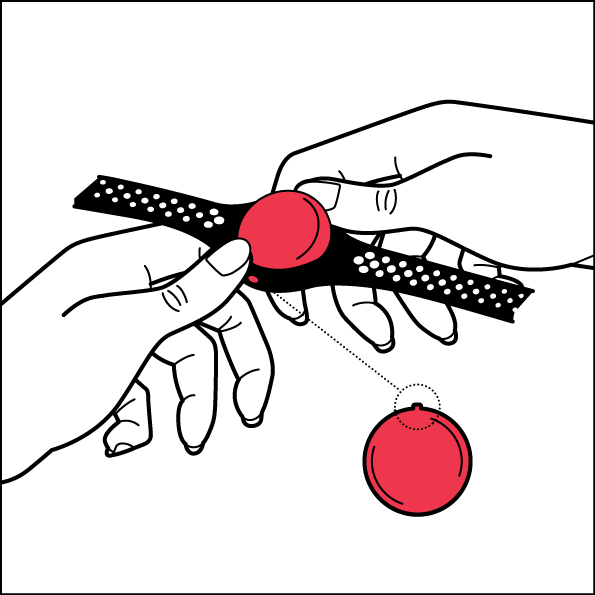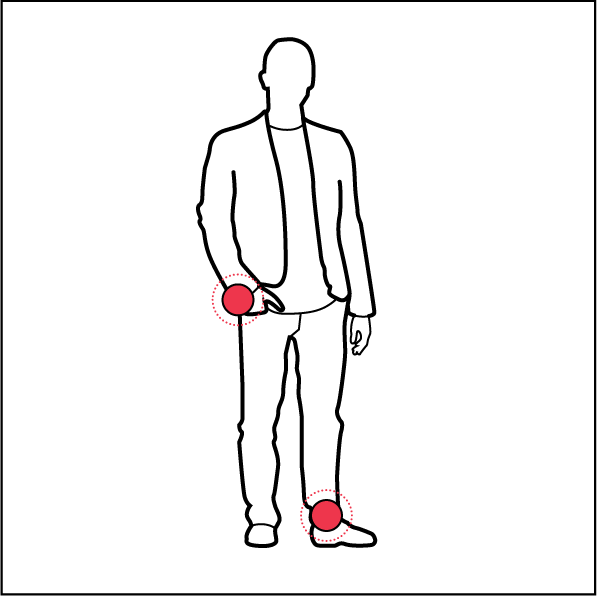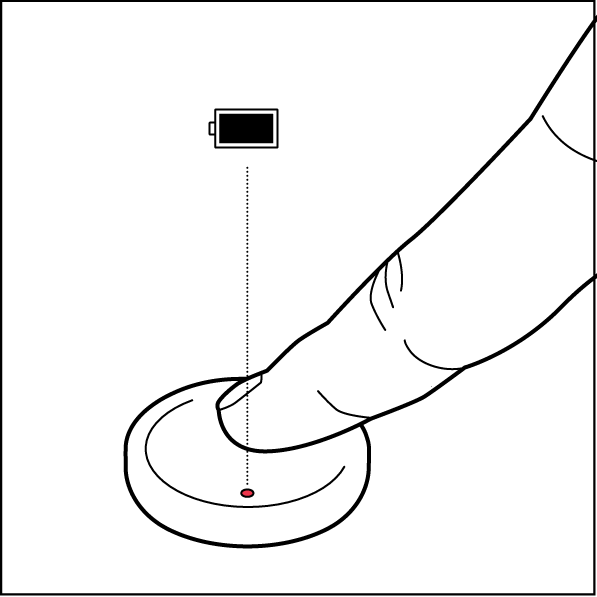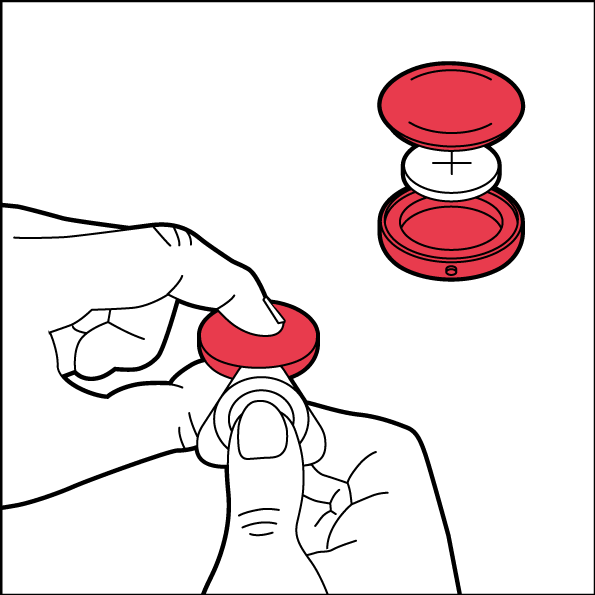GET STARTED WITH
MOOV NOW™


GET STARTED WITH
MOOV NOW™
Get Started
Download the complete manual here.
MOUNTING MOOV
Line up the knob with the alignment hole when inserting the core into the band. This knob provides orientation for Moov's 3D motion sensing system. To remove, press the core out of the band.
WHERE TO WEAR
Use the most comfortable band size. Most people choose the small band for their wrist and the large band for their ankle. Follow the instructions in the app for the optimal wearing position for each sport.
LIGHT INDICATOR
Moov's light indicator blinks when you click on the core. When the light is blinking, Moov is trying to connect to your phone. Click Moov to connect to the app for a workout or to sync Activity + Sleep Tracking.
OPENING MOOV
Change the battery by opening the core with the pick enclosed in the User Guide. Close the casing carefully to assure the seal is tight. The core must be fully sealed to be waterproof. You will hear a distinct click when the core is securely closed again.
How to secure your band
Setting up your daily moov now
How to change the battery
QUESTIONS
OR FEEDBACK?
We love hearing your feedback! Reach out to us to let us
know what you'd like to see from Moov next.